 Make new visitors feel welcome: New visitors aren’t familiar with you or your blog. You want to make the experience as simple and pleasant as possible. One very helpful plugin can help you accomplish this, the What Would Seth Godin Do plugin. With this plugin new visitors to your blog will see a small box above each post containing the words “If you’re new here, you may want to subscribe to my RSS feed. Thanks for visiting!” This text includes a link directly to your RSS feed. After 5 visits the message disappears. You can customize this message, how many visits are required before it disappears, and its location.
Make new visitors feel welcome: New visitors aren’t familiar with you or your blog. You want to make the experience as simple and pleasant as possible. One very helpful plugin can help you accomplish this, the What Would Seth Godin Do plugin. With this plugin new visitors to your blog will see a small box above each post containing the words “If you’re new here, you may want to subscribe to my RSS feed. Thanks for visiting!” This text includes a link directly to your RSS feed. After 5 visits the message disappears. You can customize this message, how many visits are required before it disappears, and its location.
Ask direct questions in your posts: You would be surprised how often simply asking for something works. Don’t assume (or hope) your readers will comment give them a reason to do so.
Reward active participation: When someone takes the time out of their busy day to comment on your blog make sure they you appreciate their contribution. That means make sure you reply to their comment. I use Brian’s Threaded Comments plugin, which allows you to post a direct response to comments. It also displays comments like threads so you can see who commented and who replied to the comments in a clear easy to follow way. This also encourages more discussions between your readers.
Say Thank You: Another way to show your appreciation is to send a short thank you email to first time commenters. The easiest way I have found to do this is via the Comment Relish plugin. You can customize your thank you message to say anything you wish.
Show readers where the conversation is: Although not every reader will want to start a discussion, most will be more than happy to join in on an existing one. With the Get Recent Comments plugin, readers will be able to see a list of the most recent comments in your sidebar.
Show readers what others are talking about on your site: Not every reader will want to start a discussion but a good number are willing to jump into an existing one. The Get Recent Comments plugin lets readers see a list of the most recent comments in your sidebar.
Let readers rate your content: Readers don’t have to leave a written comment in order to contribute to your blog. A good way to encourage these visitors to participate is by adding a ratings system. With the WP-PostRatings plugin, your readers can rate each of your posts on a scale from 0 to 5.
Make it easy for visitors to contact you: You will hear me talk about this time and time again. This is one of those simple things you simply MUST have. In this context it is a very easy way for those visitors who prefer the privacy of an email over a public comment. So make it as easy as possible for them to get in touch with me by adding a contact form to your site.
Keep track of trackbacks: When someone has linked to one of your posts on their site or blog that means they are reading what you have to say. Return the favor, visit their site, read what they have to say and leave a comment. This will encourage them to stay active on your site and it just might create a genuine relationship between yourself and other bloggers.
Let your readers create their own identity: Whether online or off, people are more likely to talk if they know who they are talking to. By adding Gravatar support to your blog, you can give your readers the ability to express themselves through their custom avatar, as well as allow them to quickly and easily recognize other frequent commenters on your blog.
Do you know of any other tips or plugins that can increase the comments a blog receives, share them below!

I find it rude for some bloggers to say “Hey if you want to contact me, just leave a comment on any post”. That’s why I make it a point that I put a contact form page on my site to so people will know what they should use to properly contact me. I probably need to have that “thread-like” comments plugin as I frequently reply back to those who comment in my posts.
Thanx a lot mate, will be using ur hits on my site RapidshareLinksPlanet
wow nice post!!
Really a great post ….and i appreciate the research u have done…
well after reviewing your post i had installed GD Star Rating plugin… but it wasn’t good enough so i discacarded it…can you sugest me some post rating plugin…
.-= master007@Research Guru´s last blog ..A surface analysis of Stock Market of Nepal. =-.
Give me a bit more info and I will see what I have in my arsenal that should work for you. What made the GD Star plugin a bad fit for you? What are you wanting a rating plugin in to do?
I live and blog from Nepal…over here network connection are a bit slow …so i found GD Star a bit heavy although it was a good plugin so can u provide me some option for a lite plugin…
.-= master007@Research Guru´s last blog ..A surface analysis of Stock Market of Nepal. =-.
Try this one and see if it works better: http://wordpress.org/extend/plugins/jr-ratings/
Howdy, your article here really have me interested up to the last sentence, so I just had to comment on it. Incidentally I located it over Altavista and I must confess to you I rarely read the whole review of a blog since I often get tired of the “chit-chat” which is presented to me on a frequent basis. In contrast your story got me hooked from the headline to the very end. Really exceptional nowadays in the world of online blogs (if you ask me). As consequence: thank you and please please keep up the good work. I’ll surely come back and look for updates! See yah