Lately I have run into the same issue on several sites. I uploaded a new theme (in these cases client provided) and all my images were left aligned. No matter what I did I could not get the to center or right align. A quick Google search later I had the reason and a simple solution.
Lately I have run into the same issue on several sites. I uploaded a new theme (in these cases client provided) and all my images were left aligned. No matter what I did I could not get the to center or right align. A quick Google search later I had the reason and a simple solution.
Starting with WordPress 2.6, due to coding changes, all themes need special coding to handle image alignment. Simply log into your WP Dashboard and under Appearance click Editor. From the column to the left select your themes style sheet (probably style.css) and add the following code preferably at the end of the file and click the Update File button.
No update file button? Then you don’t have permission on your server to make changes to this file. Drop me an email and I can take care of this for you.
.aligncenter, div.aligncenter
{ display: block;
margin-left: auto;
margin-right: auto;
}
.alignleft
{ float: left;
}
.alignright
{ float: right;
}
.wp-caption
{ border: 1px solid #ddd;
text-align: center;
background-color: #f3f3f3;
padding-top: 4px;
margin: 10px;
/* optional rounded corners for browsers that support it */
-moz-border-radius: 3px;
-khtml-border-radius: 3px;
-webkit-border-radius: 3px;
border-radius: 3px;
}
.wp-caption img
{ margin: 0;
padding: 0;
border: 0 none;
}
.wp-caption p.wp-caption-text
{ font-size: 11px;
line-height: 17px;
padding: 0 4px 5px;
margin: 0;
}